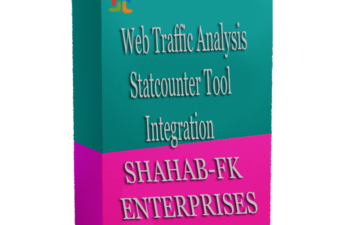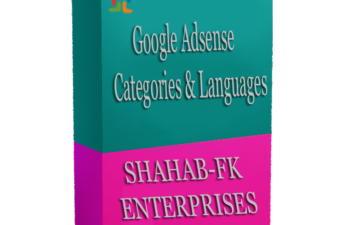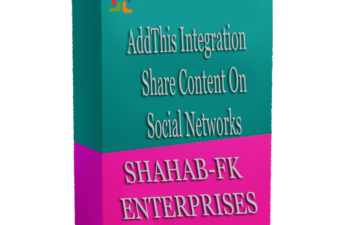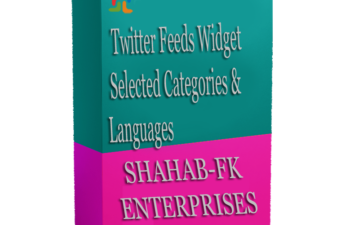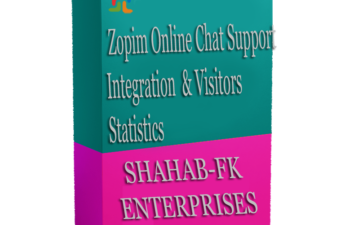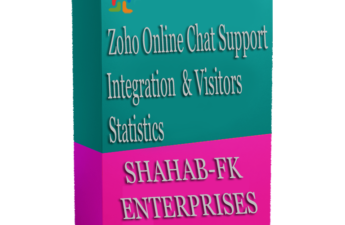The prestashop addon helps in the verification of online stores with different search engines using meta tag verification like Google, Yahoo, Bing, Alexa, Yandex, Majestic SEO, Mywot, Global Sign, Norton Safeweb, Flippa, Pinterest, and many more. Verification is the process of proving that you own the site or app that you claim to own. Verification associates a specific user with…
Category: PrestaShop Documentation
PrestaShop Documentation
PrestaShop Web Traffic Analysis using Statcounter Tool
The prestashop addon helps administrators to integrate the StatCounter web traffic analytics tool in the prestashop store and helps to get detailed information about store traffic from Statcounter websites. It is useful for any business with a digital presence to analyze and measure the behavior of the visitors that come to their website. Web analytics measures things like where the…
PrestaShop Adsense on Home Page, Selected Left & Right Column
The prestashop addon helps to manage google Adsense ads management from the back office and showcase them in the front office on selected categories and languages pages. It helps to show ads on the home page of the store. It can hook in the footer and header of the page. This will help to earn extra money from your store…
PrestaShop AddThis Integration Share content on social networks
The prestashop addon allows the integration of the AddThis social content-sharing widget on the website. AddThis helps in social bookmarking and sharing buttons help to share the content of websites. The AddThis button spreads your content across the Web by making it easier for your visitors to bookmark and share it with other people. It’s easy to install and provides…
PrestaShop Twitter Feeds Widget For Selected Categories and languages
The prestashop addon embeds Twitter Feeds Widget on your store. You can easily add Twitter Widget to your home page, footer, and left and right columns. Twitter is one of the biggest marketing platforms in the online business world. In fact, it has been growing faster than any other social network and is expected to grow at a faster rate…
PrestaShop Skype (Chat/Call) Support
The prestashop addon helps to communicate with clients on your online store and turn visitors into customers. This helps to build relationships with customers, provide personalized service and increase sales. Live chat is beneficial for businesses. It has to a large extent revolutionized the customer service industry. Organizations (regardless of size and industry vertical) should adopt this tactical tool to…
PrestaShop Social Live Chat Support with Messenger
The prestashop addon helps to communicate with clients on your online store and turn visitors into customers. This helps to build relationships with customers, provide personalized service and increase sales. Live chat is beneficial for businesses. It has to a large extent revolutionized the customer service industry. Organizations (regardless of size and industry vertical) should adopt this tactical tool to…
PrestaShop Online – Offline Chat Support with Jivo Chat
The prestashop addon helps to communicate with clients on your online store and turn visitors into customers. This helps to build relationships with customers, provide personalized service and increase sales. Live chat is beneficial for businesses. It has to a large extent revolutionized the customer service industry. Organizations (regardless of size and industry vertical) should adopt this tactical tool to…
PrestaShop Tawk.to – Multilingual Live Chat Support
The prestashop addon helps to communicate with clients on your online store and turn visitors into customers. This helps to build relationships with customers, provide personalized service and increase sales. Tawk. to is a free multilingual messaging app that lets you monitor and chat with visitors on your website, mobile app, or from a free customizable page. There is no…
PrestaShop Live Chat Support with Zopim (ZenDesk) Chat
The prestashop addon helps to communicate with clients on your online store and turn visitors into customers. This helps to build relationships with customers, provide personalized service and increase sales. Live chat is beneficial for businesses. It has to a large extent revolutionized the customer service industry. Organizations (regardless of size and industry vertical) should adopt this tactical tool to…
PrestaShop Zoho Chat Support Integration
The prestashop addon helps to communicate with clients on your online store and turn visitors into customers. This helps to build relationships with customers, provide personalized service and increase sales. Live chat is beneficial for businesses. It has to a large extent revolutionized the customer service industry. Organizations (regardless of size and industry vertical) should adopt this tactical tool to…
PrestaShop Visitors Log GeoIP & Statistics Charts Management.
This prestashop addon helps the administrator to log visitors’ IPs, city, country, zip, longitude, latitude, and others in the database and Graphical representation of visitors’ data using charts from the back office. This will help to get detail about each visitor. This data helps to make business decisions, and know SEO and marketing campaign output. This module helps to get…
PrestaShop Back-Office Login Geolocation History and Statistics Charts
PrestaShop Back-Office Login Geolocation History and Statistics Charts The prestashop addon helps administrators to notify back-office login user details and users’ login history in the back-office. Users’ login history module stores information about individual user logins, including a login username, IP address, date, and showcase in back-office administration. This helps to monitor and check users logging in store. Back-office login…
PrestaShop one signal integration
PrestaShop one signal integration One signal push notification integration Demo URL => https://www.presta-addons-modules.com/en/
PrestaShop 404,500,301,302 error page automatic redirection using htaccess file.
PrestaShop 404,500,301,302 error page automatic redirection using htaccess file. Add the following in your website htaccess file for automatic redirection. # This allows you to redirect your entire website to any other domain Redirect 400 https://addons.prestashop.com/en/2_community-developer?contributor=301729 Redirect 401 https://addons.prestashop.com/en/2_community-developer?contributor=301729 Redirect 403 https://addons.prestashop.com/en/2_community-developer?contributor=301729 Redirect 404 https://addons.prestashop.com/en/2_community-developer?contributor=301729 Redirect 500 https://addons.prestashop.com/en/2_community-developer?contributor=301729 Redirect 503 https://addons.prestashop.com/en/2_community-developer?contributor=301729 ErrorDocument 400 https://addons.prestashop.com/en/2_community-developer?contributor=301729 ErrorDocument 401 https://addons.prestashop.com/en/2_community-developer?contributor=301729 ErrorDocument 403 https://addons.prestashop.com/en/2_community-developer?contributor=301729…
PrestaShop Products Extra Tabs + YouTube MP4 Video + Geolocation Support.
PrestaShop Products Extra Tabs + YouTube MP4 Video + Geolocation Support. The prestashop addon helps to add extra unlimited tabs on the product details page. We can add YouTube videos and useful content with the image using the HTML editor in the extra tabs Optimize product content for buyers to more easily find your products and the information they need.…
PrestaShop SEO Automatic Google Rich Snippets JSON-LD OpenGraph Twitter Tags – Schema.org
PrestaShop SEO Automatic Google Rich Snippets JSON-LD OpenGraph Twitter Tags – Schema.org The prestashop addon helps to add automatic schema markup microdata JSON-LD about products, business details, reviews, location, social pages, and many more to show google rich snippets in search results and helps in SEO. Automatic Facebook open graph and Twitter card tags on all pages. Testing using online tools.…
PrestaShop Addons Marketplace Links
GeoIP Popup Message and Redirect Links Based on Country – PrestaShop Addons https://addons.prestashop.com/en/pop-up/29547-geoip-popup-message-and-redirect-links-based-on-country.html Social Media Side Bar Links Buttons on All Pages – PrestaShop Addons https://addons.prestashop.com/en/social-widgets/28880-social-media-side-bar-links-buttons-on-all-pages.html Social Login – Sign-In using different Social Networks – PrestaShop Addons https://addons.prestashop.com/en/social-login-connect/39392-social-login-sign-in-using-different-social-networks.html Log Visitors Data and Visitors Management – PrestaShop Addons https://addons.prestashop.com/en/analytics-statistics/28815-log-visitors-data-and-visitors-management.html Google Translation Automatic using GeoIP – PrestaShop Addons https://addons.prestashop.com/en/international-localization/29827-google-translation-automatic-using-geoip.html Products Extra Tabs…
PrestaShop hreflang blogs pages testing
PrestaShop hreflang blogs pages testing
PrestaShop hreflang canonical blogs pages testing kubekings
PrestaShop hreflang canonical blogs pages testing kubekings
PrestaShop Free Module WhatsApp Chat Integration Testing
PrestaShop Free Module WhatsApp Chat Integration Testing
PrestaShop Cookie Consent Banner Free Module Testing
PrestaShop Cookie Consent Banner Free Module Testing
[FREE MODULE] Prestashop WhatsApp chat support
This prestashop addon helps to add whats app chat support on the online store and turn visitors into customers. This helps to build relationships with customers, provide personalized service and increase sales. WhatsApp officially announced that over 1 billion people use WhatsApp every single day. Those users also send over 55 billion messages every day. Additionally, WhatsApp is no longer…
[FREE MODULE] PrestaShop notifications menu bar on home page for versions 1.5,1.6,1.7,8.0
The module helps to show notification text in the top menu bar position about products, offer promotions, sales, and store information on the home page’s top header position. It is a good way to get user-friendly attention to our web page. It does not distract the user while browsing. It allows us to fit a long stream of text into…
[FREE MODULE] PrestaShop Cookie Consent Banner
This prestashop addon helps administrators to show interactive notifications regarding cookies used by stores as per EU Cookie Law compliance on bottom positions with links to redirect the cookie policy page, management from the back-office with multiple options, and show different messages based on multiple store languages. Cookies allow a website to store and retrieve information about the browsing habits…
PrestaShop Addons Links
PrestaShop SEO Automatic Google Rich Snippets JSON-LD Integration OpenGraph Twitter Tags Schema.org https://www.presta-addons-modules.com/en/seo/prestashop-seo-automatic-google-rich-snippets-json-ld-opengraph-twitter-tags-schemaorg.html PrestaShop Preloader – Page Loading Image – Page Loading Animation – Preloading Screen – Loading Page https://www.presta-addons-modules.com/en/free-modules/prestashop-preloader-page-loading-image-page-loading-animation-preloading-screen-loading-page.html PrestaShop SEO Automatic Hreflang Tags & Canonical Tags on All Pages https://www.presta-addons-modules.com/en/seo/prestashop-seo-automatic-hreflang-tags-canonical-tags-on-all-pages.html Prestashop SEO Friendly URL – Pretty URL Without ID Number …
PrestaShop how to use .htaccess to speed up your site
PrestaShop how to use .htaccess to speed up your site Website speed is one of the most important technical SEO factors. If your website is slow it does not matter how nice it is people won’t like it, and it will eat up your crawl budget. I have not even mentioned it as a ranking factor. Leverage Browser Caching One…
PrestaShop slow back-office
Prestashop slow back-office [1]. Rename folder name “psaddonsconnect” to “rename_psaddonsconnect” [2]. Set flag to false. from $is_addons_up = true; to $is_addons_up = false; File name path psroot/classes/Tools.php around 3388 protected static $is_addons_up = false; public static function addonsRequest($request, $params = array()) { // function code }
PrestaShop Webservice
PrestaShop Webservice PrestaShop enables merchants to give third-party tools access to their shop’s database through a CRUD API, otherwise called a web service. Since 1.7 version, developers can extend the resources available through the PrestaShop Webservice with a module. Create and declare your new entity The following example is about an entity that can manage blog articles, the folder where…
PrestaShop SEO Automatic Google Rich Snippets JSON-LD OpenGraph Twitter Tags Schema.org
PrestaShop SEO Automatic Google Rich Snippets JSON-LD OpenGraph Twitter Tags Schema.org
Prestashop schema snippets testing tools
Prestashop schema snippets testing tools
Prestashop hreflang blogs pages and other pages testing
Prestashop hreflang blogs pages and other pages testing
PrestaShop Preloader – Page Loading Image – Page Loading Animation – Preloading Screen
PrestaShop Preloader – Page Loading Image – Page Loading Animation – Preloading Screen
Prestashop social login module testing
Prestashop social login module testing
Prestashop currency by country ip address geolocation geoip
Prestashop currency by country ip address geolocation geoip
Prestashop addons order free and paid modules with virtual products download link
Prestashop addons order free and paid modules with virtual products download link
Prestashop 1.7 system requirements
PrestaShop needs the following server configuration in order to run: System: Unix, Linux or Windows. Web server: Apache Web Server 2.2 or any later version. PHP: We recommend PHP 7.1 or later. See the compatibility chart below for more details. MySQL: 5.6 minimum, a recent version is recommended. Server RAM: The more the merrier. We recommend setting the memory allocation…
PrestaShop mp4 video module testing
PrestaShop mp4 video module testing
Prestashop Geoip Geolocation Currency Language by IP address
Prestashop Geoip Geolocation Currency Language by IP address
PrestaShop Social Like Widget Facebook Like Sidebar demo
PrestaShop Social Like Widget Facebook Like Sidebar demo
PrestaShop Banners Demo
PrestaShop Banners Demo
PrestaShop Home Page Popup
PrestaShop Home Page Popup
PrestaShop Social Like Widget Demo
PrestaShop Social Like Widget Demo
PrestaShop Custom HTML module demo
PrestaShop Custom HTML module demo
PrestaShop Social Login – Sign In using Social Networks
PrestaShop Social Login – Sign In using Social Networks
PrestaShop how to add custom google fonts
PrestaShop how to add custom google fonts
PrestaShop Page Meta Title and Meta Description Management
PrestaShop Page Meta Title and Meta Description Management
PrestaShop SEO hreflang tags testing on kubekings.com multi-language and multi-domain testing
PrestaShop SEO hreflang tags testing on kubekings.com multi-language and multi-domain testing
PrestaShop Pretty Url – SEO Friendly URL – Without ID Number
PrestaShop Pretty Url – SEO Friendly URL – Without ID Number
PrestaShop hreflang Testing on DMSports Website
PrestaShop hreflang Testing on DMSports Website