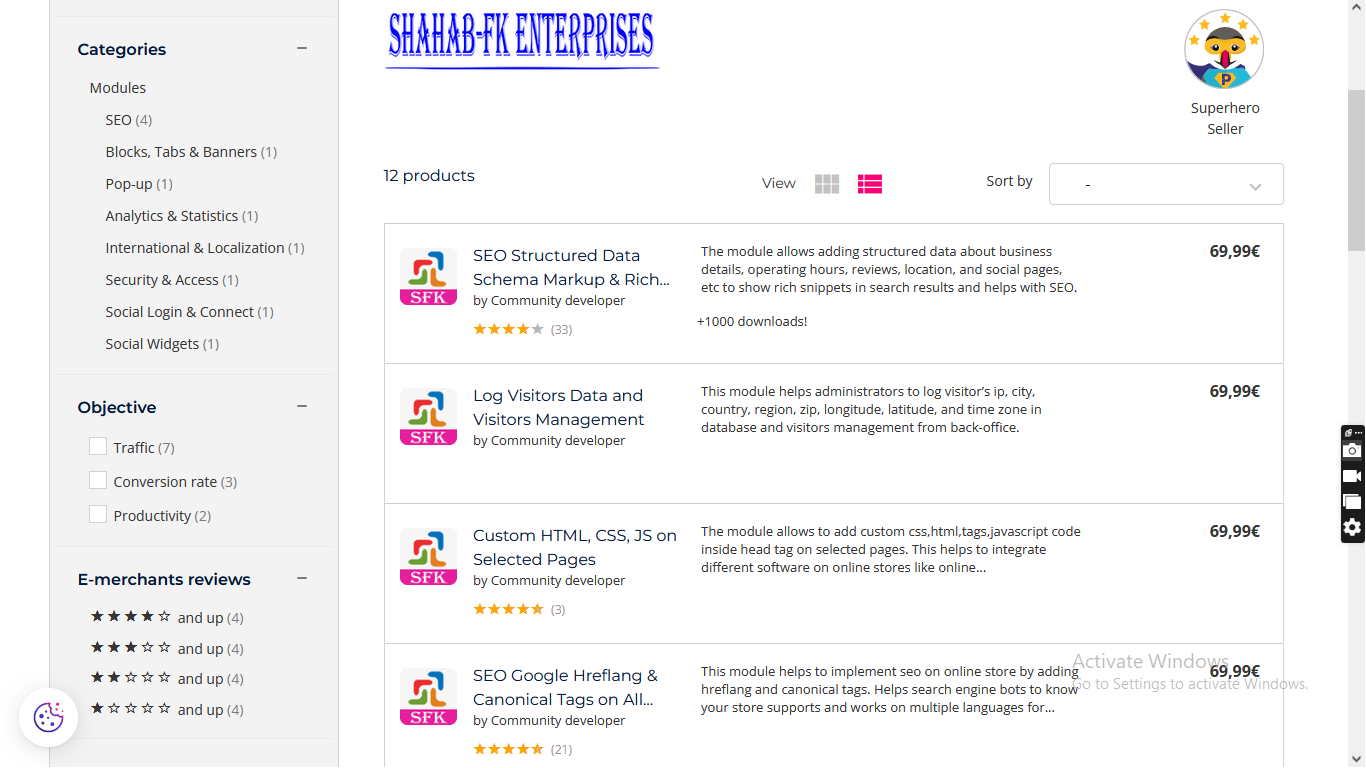This PrestaShop addons available at the PrestaShop marketplace helps the administrator to add testimonials of customers from back-office and showcase in front-office on selected categories and languages.
This module helps to show testimonial block on the selected category based on a selection from the back-office and show block different for multiple languages store. For German store different block information and French store different block information.
This will helps to gain customer confidence in your shop and proof of good and professional customer service from the shop.
Customer testimonials can be a key factor in promoting a new business or attracting new customers. They present an honest, unbiased voice about your product and company, which allows potential customers to establish an air of trust.
According to research, a potential customer is more likely to purchase your product or contact your company when you can articulate your message with a reference or story from a happy customer.
Features
– Facility to add customer testimonials from back-office with name and details information.
– Search facility in back-office.
– Showcase testimonials in front-office
– Facility to change testimonials on the time intervals. This will allow showcasing multiple testimonials on 8000 mill sec intervals.
– It works with multiple browsers and operating systems.
Benefits for Customers
– The customer trusts your products & services.
– Maintain existing customers & Attract new customers.
– Increase in sales and store traffic.
Installation :
Step 1: Upload module zip file from the back-office Module & Services menu tab. Module Manager area using the upload button. After the successful installation module menu, the link will appear in the left menu or top menu in the back-office more area.
Step 2: Install the module using the install button.
Step 3: Visit the module management page from the back-office “More” area (section) in the left menu in the back-office.
Step 4: The module installation process is very easy, how module configuration works can be seen in the demo instance.
Step 5: Please visit our demo instance for module configuration and usage demo.
– Module works without making any change in the existing PrestaShop file so that existing customization and theme change do not affect.
– We provide free technical and feature support in installation, configuration, as well as access to updates available for this product.
– Free support on installation, configuration, and customization as per store requirements, for example, new hook addition on your store.
List of PrestaShop Addons
Please visit the website for details information about each extension, demo URLs, and pricing information.
Back-Office Demo URL => https://www.hrms-systems.com/presta-addons/admin619j6kpbb/index.php
Front-Office URL => https://www.hrms-systems.com/presta-addons/en/
BUY USEFUL PRESTASHOP MODULES
http://www.presta-addons-modules.com/en/
Prestashop Addons Marketplace URL
https://addons.prestashop.com/en/2_community-developer?contributor=301729
LIKE & SUBSCRIBE TO OUR CHANNEL.
https://www.youtube.com/channel/UCf3xPLKNIGTwj0Mxtln_CJg/videos