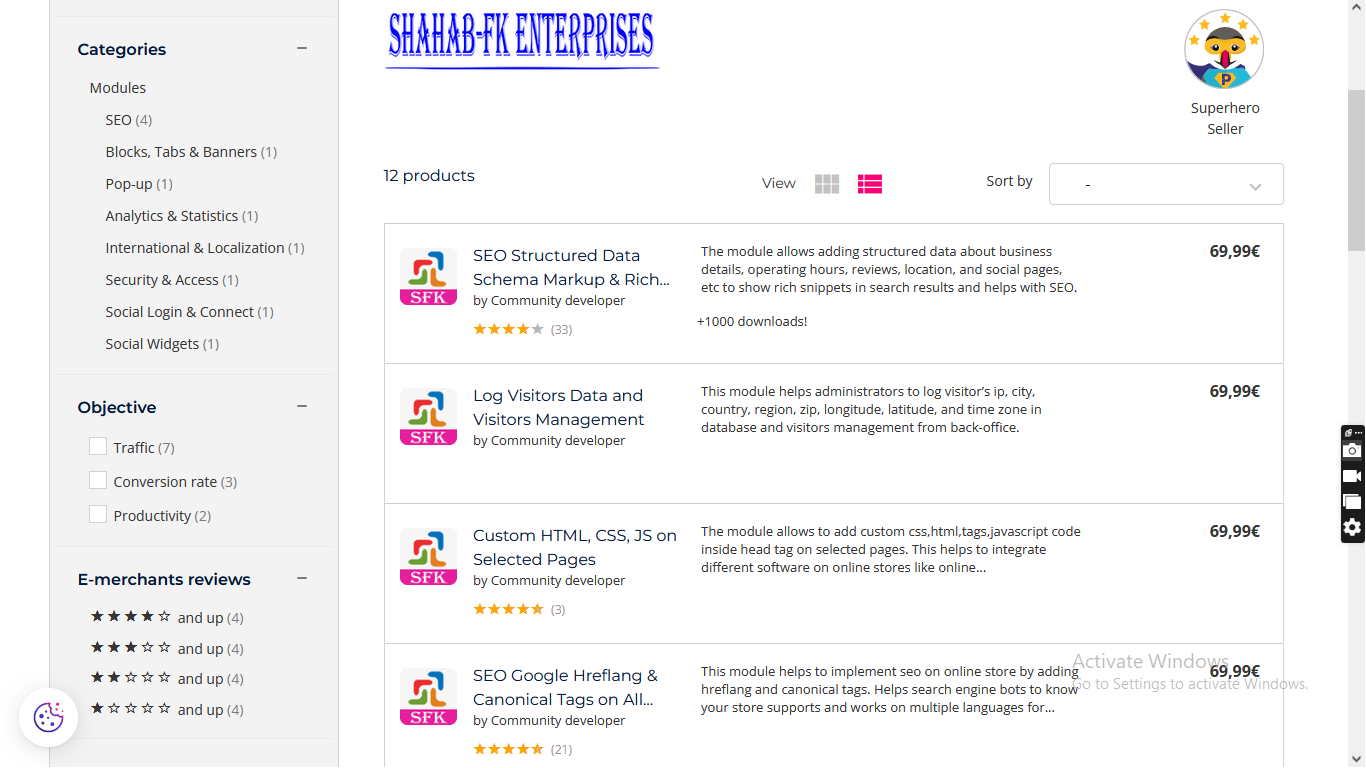This PrestaShop addon show popup with a custom message for selected countries with 2 options button and 2 links to redirect URLs.
Features
– Facility to choose different labels for 2 buttons and links.
– Show visitor country flag image and store country flag image.
– Show pop-up only one time for each new browser session.
– Support all browsers: Firefox, Chrome, IE, Safari, etc.
– Lightweight. (Smaller file size which loads faster.)
– Increase sales, conversion rates, and product promotions.
– Maintain existing customers & Attract new customers.
– Lower marketing expenses, exposure to potential customers, reach targeted audiences.
– Compatible with PrestaShop 1.5.x,1.6.x and 1.7.x.
– Multiple browsers compatibility(IE, Firefox, Opera, Safari, Chrome, and Edge).
– Mobile, Tablet, and all device compatible.
– Multi-language and Multi Store compatible.
– 24*7 Support
Benefits for Merchants
– Merchants can manage all settings like the pop-up message, buttons label, links to redirect and country from the back-office.
– Helps to redirect the customer to the right store URL
Benefits for Customers
– Easy navigation for customers with button links to redirect links and country flag images.
– Customers will get a suitable price and shipping method based on country location.
– Customer sees the pop-up messages as per the country location.
Installation :
Step 1: Upload module zip file from the back-office Module & Services menu tab. Module Manager area using the upload button. After the successful installation module menu, the link will appear in the left menu or top menu in the back-office more area.
Step 2: Install the module using the install button.
Step 3: Visit the module management page from the back-office “More” area (section) in the left menu in the back-office.
Step 4: The module installation process is very easy, how module configuration works can be seen in the demo instance.
Step 5: Please visit our demo instance for module configuration and usage demo.
– Module works without making any change in the existing PrestaShop file so that existing customization and theme change do not affect.
– We provide free technical and feature support in installation, configuration, as well as access to updates available for this product.
– Free support on installation, configuration, and customization as per store requirements, for example, new hook addition on your store.
List of PrestaShop Addons
Please visit the website for details information about each extension, demo URLs, and pricing information.
Back-Office Demo URL => https://www.hrms-systems.com/presta-addons/admin619j6kpbb/index.php
Front-Office URL => https://www.hrms-systems.com/presta-addons/en/
BUY USEFUL PRESTASHOP MODULES
http://www.presta-addons-modules.com/en/
Prestashop Addons Marketplace URL
https://addons.prestashop.com/en/2_community-developer?contributor=301729
LIKE & SUBSCRIBE TO OUR CHANNEL.
https://www.youtube.com/channel/UCf3xPLKNIGTwj0Mxtln_CJg/videos