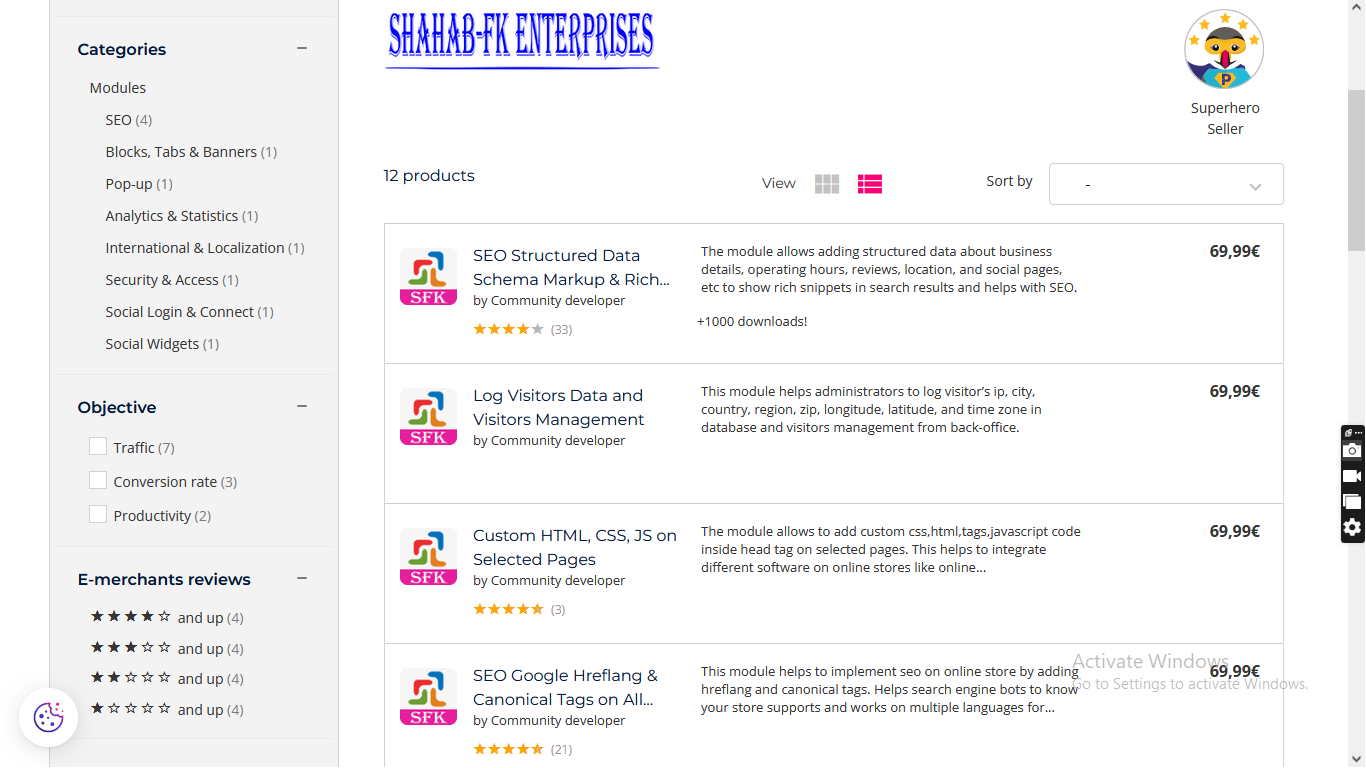The addon helps to add structured data about business details, operating hours, reviews, location, and social pages etc to show rich snippet in search results and help in SEO.
Google search works hard to understand the content of a page. We can help by providing explicit clues about the meaning of a page to Google by including structured data on the page. Structured data is a standardized format for providing information about a page and classifying the page
Structured data refers to information with a high degree of organization, such that inclusion in a relational database is seamless and readily searchable by simple, straightforward search engine algorithms or other search operations.
Structured data is added directly to a page’s HTML markup. Search engines use structured data to generate rich snippets, which are small pieces of information that will then appear in search results.
Rich Snippets is the term used to describe structured data markup that site operators can add to their existing HTML, which in turn allows search engines to better understand what information is contained on each web page.
JSON-LD is the format that Google regularly recommends. It helps in online store quality in the eyes of Google. Its important SEO understand its usefulness and impact.
In 2009, Google further refined snippet results by introducing “rich snippets.” Rich snippets serve as a “sneak preview” for listings on the SERP and can supplement search query results with more detailed information. This additional information can help searchers gauge which website might best answer their search query.
– Better Click through Rates
– Better Marketing Opportunity
– More Qualified Leads
– More Credibility
– Reduce expenses
– Increase sales
– Improve customer service and loyalty
– Customer convenience
– Competitive advantages
– Expand market reach
– Proactive outreach
– Reports and analytics
– Real-Time Convenience to Customers
– Cost-Efficient
– Stand out Among Competitors
– Eye-catching results => drawing a search user’s attention from your competitors’ listings to your own result.
– Potential CTR increases => Possibly increasing click-through rates and lowering the chance of the user ‘bouncing’ as they see more information about the page before clicking through (there is also the potential to deter users if the additional rich snippets information shows something they were not looking for).
– Providing ‘quality’ results => offering results that could match the user’s intent more closely. On the downside, if the informational benefit of the rich snippet satisfies the user’s search query, it might eliminate the need to click through for further engagement.
– Develop Deeper Customer Relationships
– Increase in Conversions and Average Order Values
Features:
- Helps in Search Engine Optimization. Boost Your SEO by Using Schema Markup.
- Automatic schema information for all products in front-office (JSON format ) and back-office.
- Automatic BreadcrumbList schema generation in front-office for all products.
- Helps in improvement in ranking in all search engines.
- It helps in an increase in web traffic.
- Helps to get targeted traffic and related store products and services.
- Provide greater information to search engines to improve their understanding of your business and of the content on your website.
- It can act as an authentication for a business address if it matches the
- Google Business Listing, in doing so improves local SEO.
- Implementing rich snippets can have a huge impact on how your pages perform in the search engines.
- It helps to increase visibility in the search results
- It helps to improve click-through rates and attract more targeted traffic.
- Fully responsive 100%.
- SEO friendly.
- Support all browsers: Firefox, Chrome, IE, Safari, etc.
- Lightweight. (Smaller file size which loads faster.)
- Increase sales, conversion rates, and product promotions.
- Maintain existing customers & Attract new customers.
- Lower marketing expenses, exposure to potential customers, reach targeted audiences.
- Compatible with PrestaShop 1.5,1.6 and 1.7.
- Multiple browsers compatibility(IE, Firefox, Opera, Safari, Chrome, and Edge).
- Mobile, Tablet and all device compatible.
- Multi-language and Multi Store compatible.
- Module works without doing any change in existing files on PrestaShop store versions.
- 24*7 Support
- Good Documentation
Installation :
Step 1: Upload module zip file from the back-office Module & Services menu tab. Module Manager area using the upload button. After the successful installation module menu, the link will appear in the left menu or top menu in the back-office more area.
Step 2: Install the module using the install button.
Step 3: Visit the module management page from the back-office “More” area (section) in the left menu in the back-office.
Step 4: The module installation process is very easy, how module configuration works can be seen in the demo instance.
Step 5: Please visit our demo instance for module configuration and usage demo.
– Module works without making any change in the existing PrestaShop file so that existing customization and theme change do not affect.
– We provide free technical and feature support in installation, configuration, as well as access to updates available for this product.
– Free support on installation, configuration, and customization as per store requirements, for example, new hook addition on your store
For a list of modules on PrestaShop Addons Marketplace.
https://addons.prestashop.com/en/2_community-developer?contributor=301729
Please feel free to contact me for any support in installation, configuration, and customization in the module as per your store requirements.
BUY USEFUL PRESTASHOP ADDONS FOR ONLINE STORES
http://www.presta-addons-modules.com/en/
Front-office Demo URL => https://www.hrms-systems.com/presta-addons/en/
Back-office Demo URL => https://www.hrms-systems.com/presta-addons/admin619j6kpbb/index.php
We have default schema information added by the PrestaShop theme or any other theme.
It has many missing tags that show errors and warnings in the schema testing tool and search console.
This work requires FTP details of the theme to do customization in theme tpl files with extra customization work of 30 euro.
I had solved the issue on many websites in a few hours using their FTP details.
I have tested pages after my work using the Google testing tool (https://search.google.com/structured-data/testing-tool) and https://search.google.com/test/rich-results?utm_campaign=sdtt&utm_medium=url
Attached screenshots from the search console having zero error or warning message.
List of PrestaShop Addons
Visit the website for details information about each extension, demo URLs, and pricing information.
Back-Office Demo URL => https://www.hrms-systems.com/presta-addons/admin619j6kpbb/index.php
Front-Office URL => https://www.hrms-systems.com/presta-addons/en/
BUY USEFUL PRESTASHOP MODULES
http://www.presta-addons-modules.com/en/
Prestashop Addons Marketplace URL
https://addons.prestashop.com/en/2_community-developer?contributor=301729
LIKE & SUBSCRIBE TO OUR CHANNEL.
https://www.youtube.com/channel/UCf3xPLKNIGTwj0Mxtln_CJg/videos