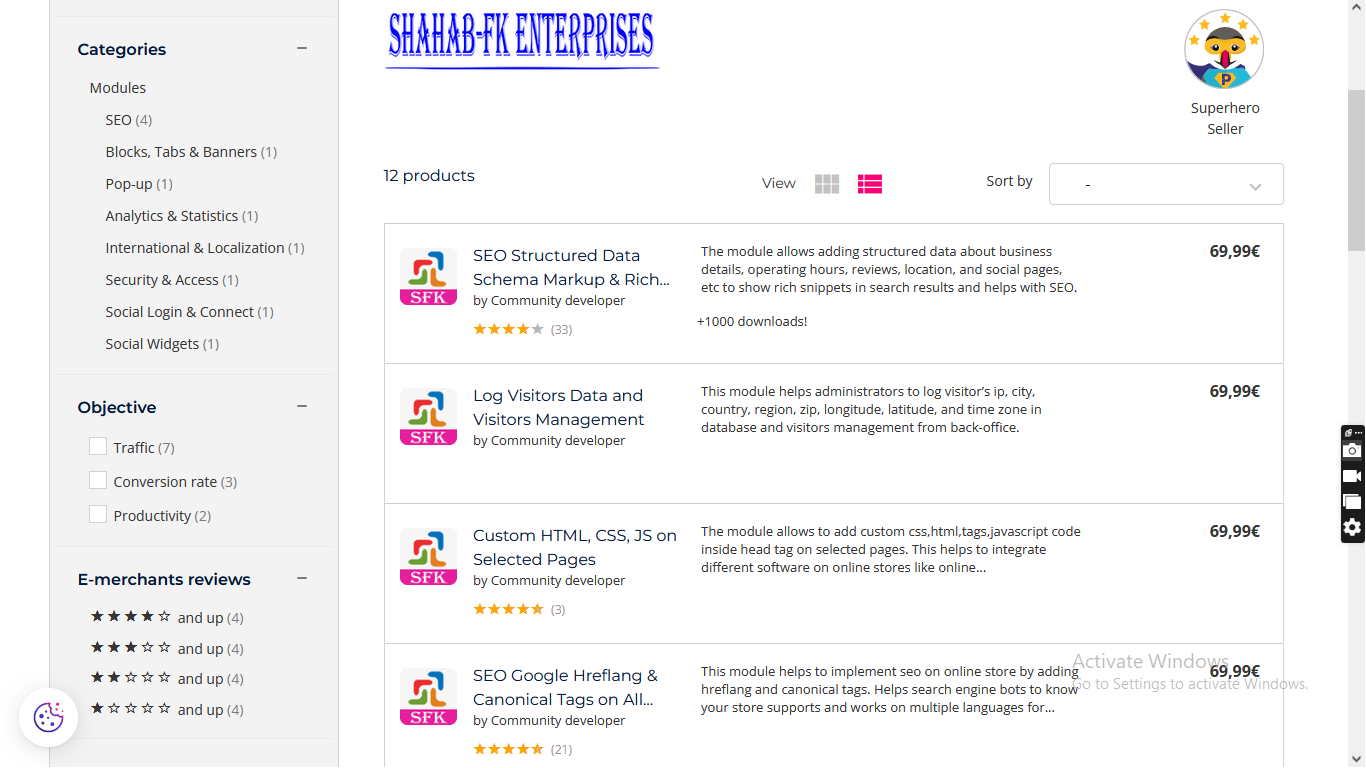Social Login – Sign-In using Social Networks A social login is a kind of single sign-on where the user uses the existing login information of a social network like Facebook, Twitter, Google+, etc to log on to a website, instead of creating a new log-in account especially for that website.
Social login helps in a higher conversion rate for registrations of customers.
It is a mission-critical tool that websites must provide if they’re asking for user registrations. With this login tool, users can sign up for a site using their social network credentials. They can take their pick from networks such as Facebook, Twitter, Google+, many more and use their account information from that specific network to sign into a PrestaShop online store.
Social credentials will only be shared if the purpose of your website is clearly visible and understood. Displaying clarity of purpose is one of the ways to improve website credibility, and thus get people to use Social Login on your site.
Social Login is an integral part of your website’s social media matrix because it makes the lives of your user’s easier, and by association also helps create an environment for better user engagement.
Features
– Possible lower cart abandonment
– Helps in the time-consuming registration process, make creating accounts easy and fast.
– User Engagement Friendly.
– Helps in the enhancement of the user’s experience in the online store.
– Fully responsive 100%.
– SEO friendly.
– Support all browsers: Firefox, Chrome, IE, Safari, etc.
– Lightweight. (Smaller file size which loads faster.)
– Increase sales, conversion rates, and product promotions.
– Maintain existing customers & Attract new customers.
– Lower marketing expenses, exposure to potential customers, reach targeted audiences.
– Compatible with PrestaShop 1.5.x, 1.6.x and 1.7.x.
– Multiple browsers compatibility (IE, Firefox, Opera, Safari, Chrome, and Edge).
– Mobile, Tablet, and all devices compatible.
– Multi-language and Multi Store compatible.
– Module works without doing any change in existing files on PrestaShop store versions.
– 24*7 Support
– Good Documentation
Benefits to Customers
– It helps to easily login with a social account and avoid remembering usernames and passwords for the account.
– It helps to save the customer’s time.
– Helps to log in on multiple devices and different browsers in multiple operating systems used by customers.
– Greater personalized experience
– Possible fewer failed logins
Benefits to Merchants
– Simple. Easy. Fast = More sign-ups.
– Permission-based contact details like email ID can be pulled in from social networks.
– Most people only have one social profile on each network, making the retrievable data more authentic. Fake emails will no longer penetrate your sign-ups!
– Social logins provide familiarity
– Gain tremendous visitor data
– Easier conversions, especially on mobile
– Validated Email registration to overcome wrong email problems.
Installation
Step 1: Upload module zip file from the back-office Module & Services menu tab. Module Manager area using the upload button. After the successful installation module menu, the link will appear in the left menu or top menu in the back-office more area.
Step 2: Install the module using the install button.
Step 3: Visit the module management page from the back-office “More” area (section) in the left menu in the back-office.
Step 4: The module installation process is very easy, how module configuration works can be seen in the demo instance.
Step 5: Please visit our demo instance for module configuration and usage demo.
– Module works without making any change in the existing PrestaShop file so that existing customization and theme change do not affect.
– We provide free technical and feature support in installation, configuration, as well as access to updates available for this product.
– Free support on installation, configuration, and customization as per store requirements, for example, new hook addition on your store
Recommendation :
Please visit the developer’s modules page for other interesting modules
https://addons.prestashop.com/en/2_community-developer?contributor=301729
Other :
Please leave your valuable feedback and rating after purchasing and using the module.
This will help to increase self-confidence, improve service and enhancements in the module as per requirements to make it better for different online stores.
Social Networks Apps to get a Client ID and Secret Key for Social Login
Google Apps URL => https://console.developers.google.com/apis/credentials
Facebook Apps URL => https://developers.facebook.com/apps
GitHub Apps URL => https://github.com/settings/applications/new
LinkedIn Apps URL => https://www.linkedin.com/secure/developer?newapp=
Microsoft Apps URL => https://apps.dev.microsoft.com/#/appList
Instagram Apps URL => http://instagram.com/developer/register/
Twitter Apps URL => https://apps.twitter.com
List of PrestaShop Addons
Please visit the website for details information about each extension, demo URLs, and pricing information.
Back-Office Demo URL => https://www.hrms-systems.com/presta-addons/admin619j6kpbb/index.php
Front-Office URL => https://www.hrms-systems.com/presta-addons/en/
BUY USEFUL PRESTASHOP MODULES
http://www.presta-addons-modules.com/en/
Prestashop Addons Marketplace URL
https://addons.prestashop.com/en/2_community-developer?contributor=301729
LIKE & SUBSCRIBE TO OUR CHANNEL.
https://www.youtube.com/channel/UCf3xPLKNIGTwj0Mxtln_CJg/videos